施工中! WurstScript 的翻译工作仍在进行中,您可以在我们的Github Issue Tracker中提交Bug、建议,或者直接提交Pull Request以协助翻译。
Wurst 精选 9 - 节日快乐

在过去的几个月里,我们在 GitHub 上获得了超过 100 颗星,更新了我们的主页,并一如既往地跟进了对魔兽争霸 3 补丁 1.30.2 及更高版本的支持。
工具更新
- Wurst 系列工具现已支持最新的战网稳定补丁 (1.30.2)。
- Wurst 语言已更新,允许
class包含元组数组成员。 - 不当使用泛型现在会抛出正确的编译错误。
- 尝试访问已知已被销毁的对象现在会在编译时失败。
- 修复了局部优化中一个导致意外行为的错误。
- Wurst 不再需要 JavaFX,这使得 Wurst 可以在更广泛的 Java 发行版中进行构建。
标准库亮点
- 合并了十几个很棒的拉取请求。
- 在
InstantDummyCaster的基础上,为持续施法类法术和有延迟效果的法术添加了DummyCaster。 - 修复了
HashList、HashSet和Knockback3D中的一些严重错误。 - 我们新增了代码规范 - 快去统一你的格式吧!
- 我们已经开始编写深入的包文档
焦点:堆栈跟踪
你知道吗?WurstScript 会为来自 ErrorHandling 包的 error(string msg) 调用生成堆栈跟踪。 你可能之前在 Wurst 错误中见过这个——它会显示在错误发生前,你的代码中哪些行以何种顺序被执行了。
看看这个例子:
package Test
import ErrorHandling
function foo()
new A().bar()
class A
function bar()
error("This is an error message")
init
foo()
它在游戏中会产生以下堆栈跟踪:
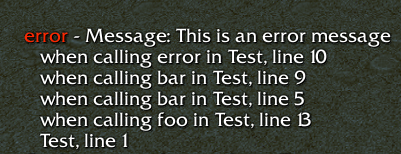
如你所见,最近的调用行在最上面,最旧的在最下面。堆栈跟踪极大地帮助了错误调试,因为它为你提供了错误发生前的历史记录。当然,它们会造成相当大的性能开销。如果你已经验证了地图运行良好,可以通过相应的运行参数 -stacktraces 来禁用它们,该参数默认是启用的。